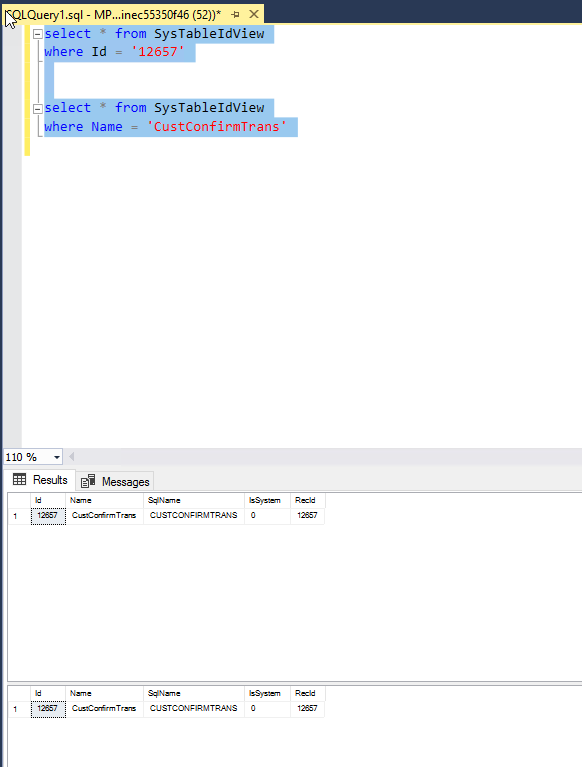As a developer, we frequently want to know the TabelId of the D365 F&O tables while debugging because TableID is not accessible in the properties panel for any table in D365FO
It is frequently necessary to know the details of the record based on the TableID from which the record was created when dealing with any process where a few tables store TableId and RefRecId.
To find the TableID of a given table, use the view SysTableIdView. Locate this view in VisualStudio, right-click it, and choose Open table browser.

You can also use SQL Database to write a select query to find the required tablename or TableID.